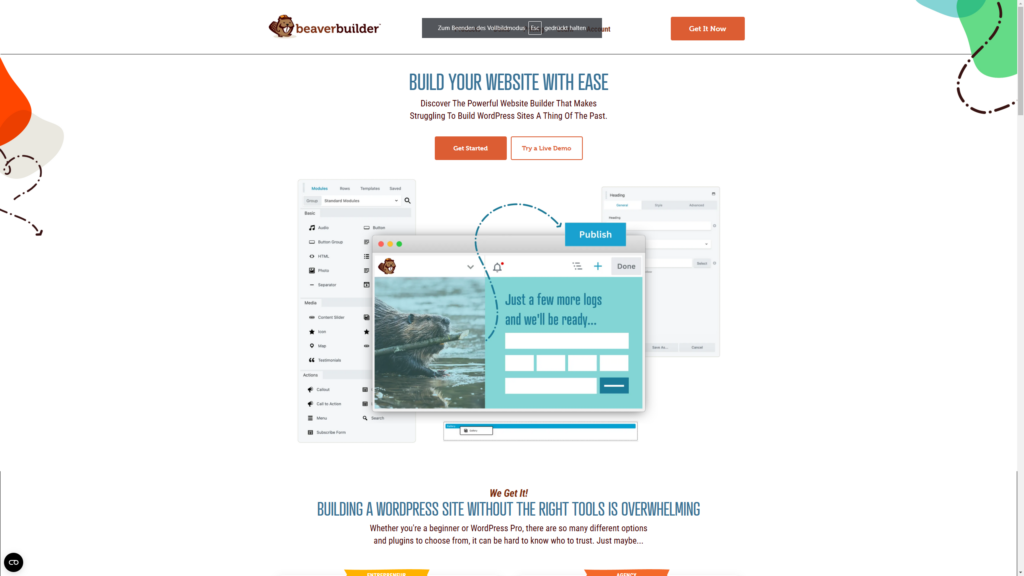Beaver Builder: A Flexible and User-Friendly WordPress Page Builder
As a web development agency, we’re always exploring tools that balance functionality, flexibility, and usability. One tool we’ve repeatedly encountered is Beaver Builder, a WordPress page builder that simplifies the design process while offering enough flexibility for developers. It’s not just a page builder but a versatile solution that integrates well with various WordPress themes, including its own Beaver Builder Theme, making it a reliable option for a wide range of projects.
Overview of Beaver Builder
Beaver Builder is a drag-and-drop page builder that allows users to create stunning layouts and designs without needing to write code. It’s designed for both beginners and developers, providing a simple interface for basic customization while retaining the ability to add advanced, custom functionality. The builder integrates seamlessly with WordPress and most themes, offering a solid foundation for creating visually appealing and responsive websites.
Whether it’s a landing page, blog layout, or a full-fledged business site, Beaver Builder allows you to build visually compelling websites efficiently. It’s an excellent choice for clients who want to manage content updates independently without compromising the design quality.
Key Features of Beaver Builder
1. Drag-and-Drop Interface
One of Beaver Builder’s standout features is its intuitive drag-and-drop editor. The interface is clean, easy to use, and designed to minimize the learning curve. You can add, rearrange, and style elements on your page in real time without touching a single line of code. For clients who are not tech-savvy, this feature makes it easier to handle basic content updates.
2. Beaver Builder Theme
The Beaver Builder Theme works seamlessly with the builder and offers deep customization options. The theme is lightweight and optimized for performance, ensuring fast loading times and smooth user experiences. It also includes a range of pre-designed layouts that can be tailored to meet specific branding needs, making it an excellent starting point for various projects.
3. Responsive and Mobile-Friendly
With more users accessing websites on mobile devices, responsive design is essential. Beaver Builder allows you to customize layouts specifically for mobile, tablet, and desktop views. This ensures that your website not only looks great across all devices but also performs optimally.
4. Reusable Templates
For projects requiring consistency across multiple pages, Beaver Builder’s reusable templates are a lifesaver. You can design a layout once, save it as a template, and reuse it across your site or other projects. This feature is particularly helpful when building websites with uniform design requirements, such as product landing pages or blog archives.
5. Integration with Third-Party Tools
Beaver Builder integrates seamlessly with popular plugins like WooCommerce, making it a practical choice for eCommerce projects. Additionally, it supports tools like Gravity Forms, WPML, and MemberPress, giving developers the flexibility to add advanced functionality to websites without compatibility issues.
6. Developer-Friendly Features
While Beaver Builder is beginner-friendly, it also caters to developers. Features like custom module creation, hooks, and filters allow advanced users to add custom functionality without overwriting the core code. This is a significant advantage for agencies that need to implement unique features tailored to specific client needs.
7. SEO and Performance Optimization
Beaver Builder produces clean, semantic code that adheres to best practices, which is essential for SEO. It also avoids adding unnecessary bloat to your site, ensuring that performance isn’t compromised even when complex layouts are created.
Strengths of Beaver Builder
From our experience, the biggest strength of Beaver Builder is its balance of simplicity and flexibility. Beginners can quickly grasp its interface and create professional-looking designs, while developers have the freedom to add advanced customizations. This dual functionality makes it an excellent choice for collaborative projects where clients want hands-on control but also need developer input for more complex features.
Another advantage is its stability and compatibility. Unlike some page builders that can feel buggy or clunky, Beaver Builder is consistently reliable. It works well with most WordPress themes and plugins, reducing the chances of conflicts that can disrupt a website.
Areas for Improvement
While Beaver Builder is a robust tool, it may not be the ideal solution for every project. For instance, it lacks some of the advanced design animations or features offered by other page builders like Elementor. Additionally, its simplicity, while beneficial for beginners, might feel limiting to developers who are used to working with highly customizable builders.
We also found that some design elements, like typography controls, could benefit from more granular settings. While these aren’t dealbreakers, they are worth noting for developers working on heavily design-focused projects.
Final Thoughts and Recommendation
Beaver Builder is a dependable, user-friendly tool that strikes a great balance between simplicity and functionality. Its seamless integration with WordPress, compatibility with the Beaver Builder Theme, and extensive customization options make it a solid choice for web developers and clients alike.
That said, we’d recommend Beaver Builder for projects where ease of use and reliability are key priorities. It’s particularly well-suited for business websites, eCommerce platforms, and client projects where non-technical users will need to manage content post-launch. While it may not be the flashiest page builder on the market, its stability, clean code, and intuitive interface make it a trustworthy choice for creating high-quality WordPress sites.
For agencies like ours, Beaver Builder remains a reliable tool in our development toolkit—ideal for creating professional websites efficiently while maintaining flexibility for future growth and updates.