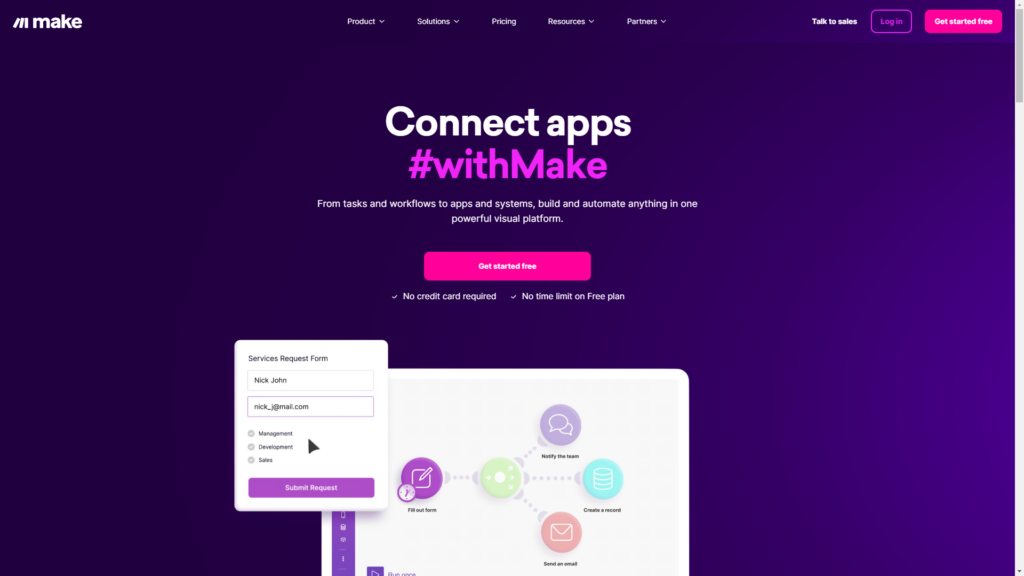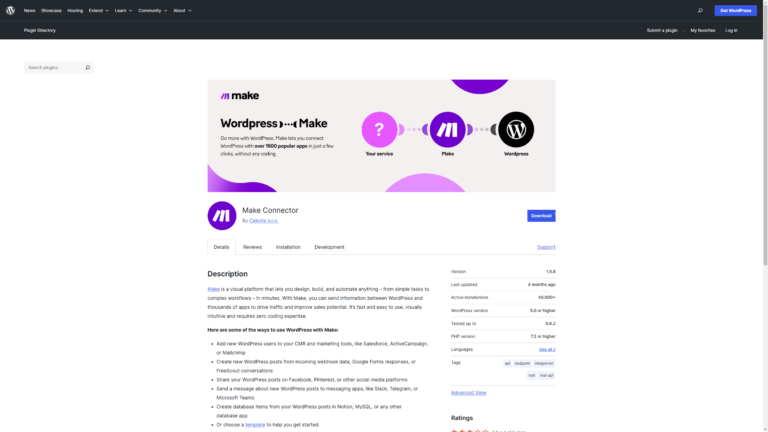Make.com (formerly Integromat) is an advanced automation platform that allows users to connect apps and services, design complex workflows, and automate repetitive tasks with ease. It’s a versatile solution that caters to individuals, businesses, and teams looking to streamline their workflows by automating processes across different applications, from communication tools to project management platforms.
The core idea behind Make.com is to give users the power to create highly customizable workflows, known as “scenarios,” by connecting different apps and automating their interactions. Whether you are an individual looking to simplify daily tasks or a business needing to optimize internal processes, Make.com is designed to scale to your needs.
Key Features of Make.com
- Visual Workflow Builder: The heart of Make.com is its intuitive, drag-and-drop visual editor. This no-code tool allows users to design intricate workflows by visually connecting various applications and actions. You can quickly automate even complex tasks by linking multiple steps and conditional actions without writing a single line of code.
- Wide Range of App Integrations: Make.com supports over 1,500 apps and services across categories such as email marketing, project management, social media, and eCommerce. It integrates with popular platforms like Gmail, Slack, Google Sheets, HubSpot, Shopify, and more. This extensive app library makes it easy to create automated workflows across different tools, no matter your industry or technical expertise.
- Multi-Step Automation: Unlike some basic automation tools that limit workflows to just two apps or actions, Make.com allows for complex, multi-step workflows that can handle intricate processes. This is especially beneficial for businesses with more sophisticated automation needs, as it enables the automation of end-to-end processes, such as from lead generation to customer follow-ups.
- Conditional Logic: Make.com allows for the implementation of conditional logic, meaning that workflows can adjust based on predefined conditions. This helps tailor workflows to respond dynamically, enhancing the overall flexibility and customization of your automation.
- Real-Time Execution: One of the standout features of Make.com is real-time automation. As soon as a trigger event occurs, the automation process is initiated instantly, ensuring that workflows run as soon as they are needed. This feature is crucial for time-sensitive operations, such as customer inquiries or urgent notifications.
- Error Handling and Scenario Logs: Make.com provides detailed logs of all automated workflows (or “scenarios”), helping users understand the actions performed, track errors, and troubleshoot issues. With built-in error handling features, Make.com also ensures that workflows can continue running even if one of the steps encounters a problem.
- Team Collaboration Tools: Make.com supports team collaboration by allowing multiple users to work on workflows together. Team members can share scenarios, review logs, and manage workflows collaboratively, which is essential for businesses with multiple departments or team members involved in automation.
- Custom Webhooks and API Integration: For those with advanced needs, Make.com provides the option to use webhooks or integrate custom APIs, offering flexibility to automate workflows that go beyond standard app integrations.
- Scheduled Automation: In addition to real-time triggers, Make.com allows users to schedule workflows to run at specific intervals, whether it’s hourly, daily, or weekly. This is great for routine processes, such as generating reports, performing backups, or sending periodic reminders.
Pricing Model and Why the Pro Version is recommended
Make.com offers a range of pricing plans tailored to different user needs:
- Free Plan: Includes 1,000 operations and 100MB of data transfer per month, ideal for personal use or small-scale automation.
- Core Plan ($9/month): Includes 10,000 operations and 1GB of data transfer per month, suitable for small businesses or individuals with more demanding automation needs.
- Pro Plan ($16/month): Provides 40,000 operations and 20GB of data transfer per month. It’s perfect for growing businesses or teams that require more robust automation capabilities, handling larger workflows and higher volumes of data.
- Teams Plan ($29/month): Offers 150,000 operations and 100GB of data transfer per month. This plan is designed for teams and small companies looking for enhanced collaboration and large-scale automations.
- Enterprise Plan: Custom pricing based on specific business needs, offering tailored solutions for larger enterprises requiring high-performance automation.
Why the Pro Version is the Best Choice
The Pro Plan at $16/month is highly recommended for its balance of features and cost-effectiveness. It offers a substantial increase in operations (40,000) and data transfer (20GB) compared to the lower tiers, making it ideal for businesses with mid-level to advanced automation needs. It also enables more complex workflows, integrates with a broader array of apps, and provides room for scalability as your business or workload grows.
Furthermore, the Pro Plan includes essential features like faster execution times and priority support, ensuring that workflows run smoothly and efficiently even under heavy loads. For small to medium-sized teams or growing businesses, this plan provides an optimal level of functionality, reliability, and value.
TLDR
Make.com stands out as a versatile and powerful automation tool, offering a range of features that cater to both individuals and businesses. Whether you’re looking to streamline personal workflows or optimize complex business processes, Make.com’s drag-and-drop builder, extensive app integrations, and advanced customization make it an invaluable tool. With the Pro Plan, users get the best combination of features and scalability at an affordable price, making it the perfect choice for those looking to enhance their automation game. We also use Make.com in the Teams-Tier and we could not be happier. Give it a try – you will not regret it.